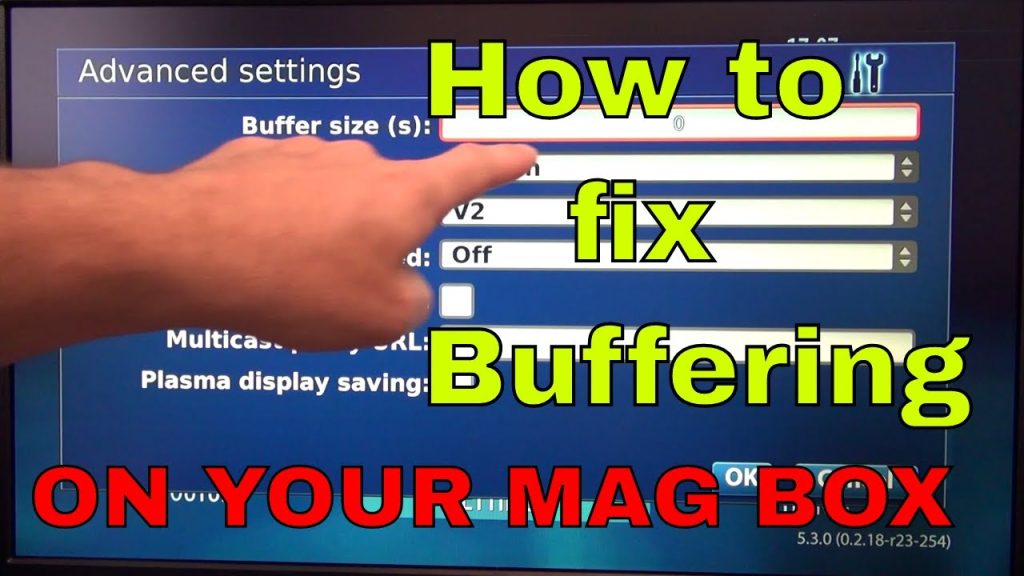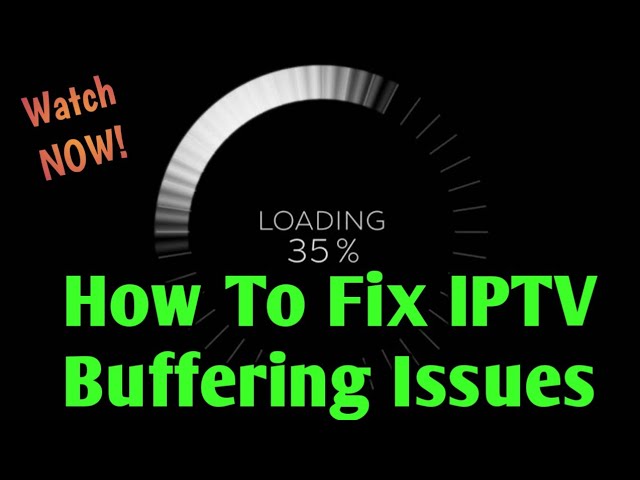Introduction to IPTV Buffering Issues
Overview of IPTV buffering and its impact on streaming experience
IPTV buffering can cause interruptions in your viewing experience as the stream stops and starts due to delayed content delivery. This can be frustrating for viewers, leading to a poor quality of service. However, there are steps that can be taken to address and potentially resolve these issues to improve the IPTV streaming experience.
– Check Your Internet Connection: Buffering and freezing often occur when there are insufficient internet speeds. It is essential to ensure that you have a stable and high-speed internet connection to prevent buffering issues.
– Contact Your ISP: If buffering problems persist despite checking your internet connection, it is advisable to contact your Internet Service Provider (ISP). Discuss your connection with them and inquire about any potential issues that may need to be addressed to improve your IPTV streaming experience.
– Use a Quality IPTV Service: Opt for a reputable and reliable IPTV service provider with a good track record of server performance and customer support. Choosing a quality service can help prevent buffering and freezing issues caused by network conditions or the service’s quality.
By taking these steps, viewers can enhance their IPTV streaming experience and reduce the occurrence of buffering problems. It is essential to address these issues promptly to enjoy uninterrupted and high-quality content delivery.
Check Internet Connection and Speed
Testing internet connection stability
Having a stable internet connection is crucial for uninterrupted streaming of IPTV content. To ensure your internet connection is stable, consider the following steps:
– Check Your Connection: Verify that your device is properly connected to the Wi-Fi or Ethernet.
– Reset your Router: Sometimes, simply resetting your router can resolve connectivity issues.
– Eliminate Interference: Keep your router away from other electronic devices that may cause interference.
– Upgrade Your Router: If you frequently experience buffering or freezing, consider upgrading to a more powerful router.
Ensuring minimum speed requirements for smooth streaming
To prevent IPTV freezing due to low internet speeds, it is essential to determine whether your connection meets the minimum speed requirements:
– Check Internet Speed: Use online tools to check the actual speed of your internet connection.
– Minimum Speed: Verify the minimum speed recommendation for IPTV streaming, usually at least 5 Mbps for standard definition and 25 Mbps for high definition.
– Consider Wired Connection: For a more stable connection, consider using an Ethernet cable instead of Wi-Fi.
– Upgrade Your Internet Plan: If your current plan doesn’t meet the speed requirements, consider upgrading to a higher-speed plan.
By ensuring a stable internet connection with adequate speed, you can significantly reduce IPTV freezing and buffering issues.
Restart Your Devices and Router
Importance of device and router restart in resolving buffering issues
Ensuring your devices and router are properly restarted is crucial in resolving buffering issues when streaming IPTV content. Rebooting these devices can help refresh the connection and eliminate any potential glitches that may be causing interruptions in the streaming process.
Steps to properly restart devices and router
To effectively restart your devices and router, follow these steps:
Popular posts
- Ibo Player FAQs: Everything You Need to Know | StaticIPTV.uk
- IPTV UK Subscription – Top UK Service | StaticIPTV
- IPTV UK Provider – Best UK IPTV Services | StaticIPTV.uk
- IPTV Servers UK – Best IPTV Service 2024 | StaticIPTV.uk
- Static IPTV: Stable IPTV Streams – No Buffer | StaticIPTV
- How to Access UK IPTV Channels from Anywhere | StaticIPTV.uk
- The Ultimate Guide to Troubleshooting IPTV Static | StaticIPTV.uk
– Turn Off Devices: Begin by turning off the device you are using to stream IPTV content, whether it’s a smart TV, computer, or streaming device.
– Unplug Router: Next, unplug your router from the power source to fully shut it down.
– Wait for a Few Minutes: Allow both the devices and the router to remain powered off for a few minutes to ensure a complete reset.
– Plug In and Power On: After a few minutes have passed, plug in the router and power it back on. Wait for the router to fully restart.
– Turn On Devices: Once the router is back online, turn on your streaming device and check if the buffering issues have been resolved.
By properly restarting your devices and router, you can effectively address buffering problems and enjoy uninterrupted IPTV streaming.
Adjust Streaming Quality Settings
Optimizing streaming quality settings for better streaming experience
To enhance your IPTV streaming experience, adjusting the video quality settings on your device can make a significant difference. Follow these steps to find the optimal balance between video quality and buffering:
– Video Quality Settings: Experiment with different video quality settings on your IPTV device to find the best balance. Lowering the video quality can reduce buffering while still providing a satisfactory viewing experience.
– Clear Cache: Clearing the cache on your device can also help improve streaming performance by removing temporary files that may slow down playback.
– Adjust HQ Scaler: If you encounter video stuttering or frame dropping that may resemble buffering, try adjusting the HQ scaler setting on your device to address these issues.
Choosing the appropriate resolution for smooth playback
Selecting the right resolution for streaming can have a significant impact on buffering issues. Consider the following tips:
– Resolution Options: Choose a resolution that matches your internet speed capabilities. Opting for a lower resolution can help prevent buffering on slower connections.
– Bandwidth Optimization: Higher resolutions require more bandwidth, so adjusting to a lower resolution can optimize streaming performance.
– Testing Different Resolutions: Experiment with various resolution settings to determine which one provides the smoothest playback without buffering interruptions.
By adjusting your streaming quality settings and selecting the appropriate resolution, you can improve your IPTV streaming experience and minimize buffering issues.
Clear Cache and Data
Clearing cache and data on IPTV apps and devices
When it comes to optimizing your IPTV streaming experience and reducing buffering issues, clearing cache and data on your Firestick can be a game-changer. Here’s how these processes differ and why they are essential for seamless viewing:
Benefits of clearing cache in reducing buffering
– Clearing Cache: When you clear the cache on your Firestick apps, you are essentially removing temporary files that may be clogging up the system and causing slowdowns in streaming performance. By regularly clearing the cache, you can free up space and ensure smoother playback without buffering interruptions.
– Clearing Data: On the other hand, clearing data goes a step further by not only removing cache files but also deleting other user settings, documents, login information, and more. While this can provide a more thorough clean-up, it is essential to be aware that clearing data will reset the app to its default state, requiring you to re-enter any personalized settings.
In summary, clearing cache helps in improving streaming performance by eliminating temporary files, while clearing data provides a more comprehensive reset of the app. Both processes play a crucial role in preventing buffering and ensuring a seamless IPTV viewing experience on your Firestick.
Ensure Sufficient Bandwidth Allocation
Understanding bandwidth requirements for IPTV streaming
To ensure a smooth IPTV streaming experience, it is essential to understand the bandwidth requirements involved. Bandwidth plays a crucial role in determining the quality of your streaming service. Higher bandwidth allows for faster data transmission, resulting in better picture and sound quality with reduced buffering. By having a clear understanding of the necessary bandwidth for IPTV streaming, users can optimize their viewing experience.
Prioritizing bandwidth allocation for seamless streaming
When it comes to IPTV streaming, prioritizing bandwidth allocation is key to achieving seamless playback. By allocating sufficient bandwidth to your IPTV service, you can minimize interruptions, buffering, and lagging issues that may arise during streaming. Prioritizing bandwidth ensures that your device receives the necessary data packets in a timely manner, enhancing the overall performance of your IPTV service.
Update Firmware and Apps
Importance of keeping firmware and apps up to date
Keeping the firmware and applications of your IPTV device up to date is crucial for ensuring optimal performance and functionality. Firmware updates often include bug fixes, security patches, and enhancements that can improve the overall user experience. Similarly, updating the apps used for IPTV streaming can introduce new features, enhance compatibility, and address any existing issues that may affect streaming quality.
Steps to check and update firmware and apps for optimal performance
1. Check for Updates: Regularly check for firmware updates provided by the manufacturer of your IPTV device. These updates can usually be found in the settings or system information section of the device. Similarly, visit the respective app stores to check for updates for the IPTV streaming applications you use.
2. Download and Install Updates: Once updates are available, download and install them following the manufacturer’s instructions. It is essential to ensure a stable internet connection during the update process to avoid any interruptions or potential issues.
3. Restart the Device: After updating the firmware and apps, restart your IPTV device to apply the changes effectively. This step helps in refreshing the system and ensuring that the updates are fully integrated into the device’s software.
By staying proactive in checking and updating the firmware and apps of your IPTV device, you can maximize performance, address any existing issues, and ensure a smooth streaming experience. These software updates play a significant role in enhancing the overall functionality and user satisfaction of IPTV services.
Consider Using Wired Connection
Advantages of a wired connection over Wi-Fi for IPTV streaming
When it comes to ensuring a stable and reliable connection for IPTV streaming, opting for a wired connection has numerous advantages over relying solely on Wi-Fi. Ethernet cables provide a direct link between your device and the network, minimizing interference and offering greater speed consistency. This results in reduced latency, lower chances of signal disruptions, and overall improved streaming quality.
Tips for setting up a wired connection for stable streaming
Setting up a wired connection for IPTV streaming is a straightforward process that can significantly enhance your viewing experience. Here are some tips to help you establish a stable wired connection:
– Use high-quality Ethernet cables: Invest in reliable Ethernet cables to ensure optimal data transmission between your device and the network.
– Connect directly to the router: For the best performance, connect your device directly to the router using the Ethernet cable instead of relying on additional switches or extenders.
– Consider cable management: Keep Ethernet cables away from potential sources of interference such as power cables or electronic devices to maintain a clean signal path.
– Utilize gigabit Ethernet ports: If available, connect your device to a gigabit Ethernet port on the router to maximize data transfer speeds.
Recent Posts
- IPTV Instant: The Future of Streaming Technology | StaticIPTV.uk
- Ranking the Best IPTV Provider UK | StaticIPTV.uk
- IPTV No Lag! Your Solution for Lag-Free IPTV Streaming
- The Ultimate Guide to Resolving IPTV Lagging Problems
- IPTV Lag Fix: Best Tricks to Stop Buffering | StaticIPTV.uk
- Fix IPTV Lag Easily: Simple Steps for Smooth Streaming
- IPTV Keeps Lagging? Fix Buffering Issues | StaticIPTV.uk
By utilizing a wired connection for IPTV streaming and following these tips for setup, users can experience a more consistent and reliable streaming experience without being affected by common Wi-Fi-related issues. Enjoy uninterrupted IPTV viewing with the stability and speed offered by a wired connection.
Consider Using Wired Connection
Advantages of a wired connection over Wi-Fi for IPTV streaming
When seeking a stable and reliable connection for IPTV streaming, a wired connection offers several advantages over Wi-Fi. Ethernet cables create a direct link between the device and the network, reducing interference and providing consistent speed. This leads to lower latency, fewer signal disruptions, and an overall enhancement in streaming quality.
Tips for setting up a wired connection for stable streaming
Establishing a wired connection for IPTV streaming is a simple process that can greatly improve the viewing experience. Here are some tips to help set up a reliable wired connection:
– Use high-quality Ethernet cables: Opt for dependable Ethernet cables to ensure efficient data transmission between the device and the network.
– Connect directly to the router: For optimal performance, directly connect the device to the router using the Ethernet cable instead of utilizing additional switches or extenders.
– Consider cable management: Keep Ethernet cables clear of potential interference sources such as power cables or electronic devices to maintain a smooth signal path.
– Utilize gigabit Ethernet ports: When possible, connect the device to a gigabit Ethernet port on the router to maximize data transfer speeds for entertainment.
By utilizing a wired connection for IPTV streaming and adhering to these setup tips, users can enjoy a consistently reliable streaming experience, free from common Wi-Fi-related issues. Experience uninterrupted IPTV viewing with the stability and speed provided by a wired connection.
Conclusion
Summary of tips to prevent IPTV buffering
Here’s a quick summary of the strategies to prevent buffering on IPTV:
– Ensure a stable and high-speed internet connection.
– Use a wired connection for enhanced stability.
– Opt for quality Ethernet cables for efficient data transmission.
Steps to implement strategies for smooth streaming experience
Implement the following steps for a smooth IPTV streaming experience:
1. Check internet speed and stability.
2. Set up a wired connection using high-quality Ethernet cables.
3. Connect directly to the router for optimal performance.
By following these tips and steps, users can efficiently address buffering issues and enjoy uninterrupted streaming on IPTV.